- December 14, 2022
- techAdmin
- 0
Top 7-Steps Guide to take the website redesign challenge
You’ve decided you want a website redesign so that your website will better promote your business, be aligned with your brand, and will bring in more leads. So you have to know more about the website redesign challenge before that.
Robust website design leads to improved time-on-page, conversion, and search engine rankings and a great user experience (UX).
But it would help if you addressed key website redesign challenges at the right stage in the process. In that case, you might invest time and money in a website that doesn’t convert and has to be redesigned.
We have contacted website specialists to comprehend the five most common website redesign challenges. This article will help you anticipate and overcome them with several solutions to create customer delight.
So you will contact a website redesign company. But then they start asking you all these things you haven’t considered.
Questions like:
- How would you describe your brand?
- Who is your ideal customer?
- What is the main focus of your website?
- What do you want to achieve through your website?
You learn there is more to a new website than updating your design. (If the web redesign companies you’re meeting with aren’t asking these questions, time to cast your net wider and find others to speak with.)
Getting the site you want comes down to being able to brief a web design company. There are five key challenges that you need to solve when it comes to a new website:
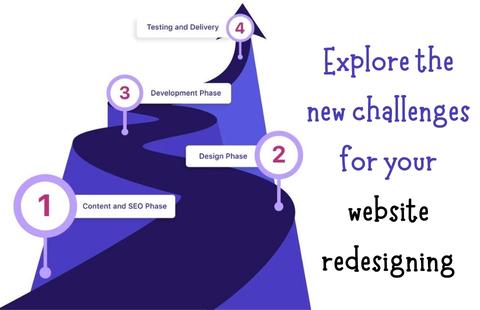
1. Don’t Make your Website Just About Design
The design you choose needs to serve the information you want to communicate, not the other way around. For example, many companies have websites that look like they have many pages. But when you start clicking, you find the links jump to specific content on the same page.
While this is a compact approach, more information is often needed to shorten the page. Offering the option to read more for those interested makes sense. Why limit your content just to fit in with a specific design?
2. What do you hope to accomplish with the website redesign challenge?
Knowing what you’re trying to achieve with your website is an essential first step when briefing a designer. Is the aim to inform prospects before they contact you? Is it to make sales?
Or are you looking to get partners or attract media attention? Perhaps you want to do all these things. What is the top priority? Make your website about achieving that while making it easy for users to find other information.
3. Focus on Audience or Services?
Suppose you want to see better customer service results. In that case, you need to build a strategy designed specifically to serve your niche customers – rather than a generic strategy meant to help anyone and everyone.
Most websites focus on what they are offering rather than putting themselves in the mindset of their customers. What is your customer trying to achieve that you can help them with?
For example, let’s say that you offer to coach executives. You could link to ‘Executive Coaching,’ an overused phrase on your website. Or you could link to ‘Being an Effective Leader. The first label is generic, and the second is about an outcome.
4. Making your site easy to navigate
The difficulty lies in the fact that navigation necessitates established order and structure. Still, the varied user needs sometimes follow a more logical flow.
Because overlapping information across the site can overwhelm and confuse users, navigation design can be particularly challenging for businesses with extensive product catalogs or customizable services. Know how to begin their journey using a single-word menu item. Therefore, you must design the navigation so they can easily find their way there.
- Use simple, descriptive menu names and categories relevant to your products and brand. Use labels like “About, Services, and Contact” as best practices and conventions in web design, so users know what to expect.
- For users to quickly retrace their steps, include “breadcrumbs,” logical internal links, a search bar, and a footer for navigation.
- If you have sales people, inquire about how customers talk about your products to ensure that your website design speaks to them in their native tongue.
5. Balancing functionality and aesthetics with speed
It’s challenging but essential to strike a balance—especially for e-commerce sites with various products. Therefore, users may abandon a slow website before completing an order or browsing all relevant products.
Users are drawn in by appealing images, videos, and animations, which keep them on your page. However, too many media elements can slow down your loading time. Speed—which frustrates users and lowers your search engine rankings.
- The layout of your website should be as simple as possible, and you should only include the essential elements. For example, videos can slow down your website, so only use videos that help you get more people to convert.
- Before designing the user interface, ensure that your basic information architecture and hierarchy are logical and easy to understand.
- Please select the appropriate third-party tools and include them appropriately and early in the design process.
- Check out other sites that use systems that are similar to yours and ask the owners of those sites for advice.
- Use conditional loading to ensure that only essential elements appear on mobile versions of your website. Using WordPress, use a caching tool, good plugins, and a fast hosting service.
- Instead of overwhelming mobile users with images, text, video, Etc., this method loads the most important parts first.
- Keep each page’s content to a minimum and make it simple for web crawlers to use by using clean code and understanding your site quickly.
- Compress large files
6. Ensuring that your website is compatible with all devices
Creating a responsive website that looks good and loads quickly across all browsers and devices is one of the biggest challenges. Ensure these things with a web developer expert. A highly professional web developer can easily design the website in all device. So always try to hire highly experienced web developing professional with certified from best training institutes.
Users expect a website to function and appear healthy and sound on all devices. However, it can be detrimental to the credibility of your brand if images and text are misplaced or distorted on mobile. Also, if you plan for something other than responsive design early on, you might have to spend money on upgrades later.
7. Keeping data secure
To comply with data protection legislation and earn the trust of your customers, a secure website is essential. Collecting contact information, sensitive user data, and credit card information becomes even more crucial. However, malware can be distributed to users through sites that do not involve transactions.
Hacking, phishing, bugs, and viruses are too common, so you must rise to the challenge of keeping your site updated with the latest security measures.
Site update difficulties will happen at each interaction phase — from origination to send-off. The most critical challenge for website owners is to strike a balance that places customer satisfaction above all else. When designing your website, keep the needs of your visitors in mind first and foremost.

