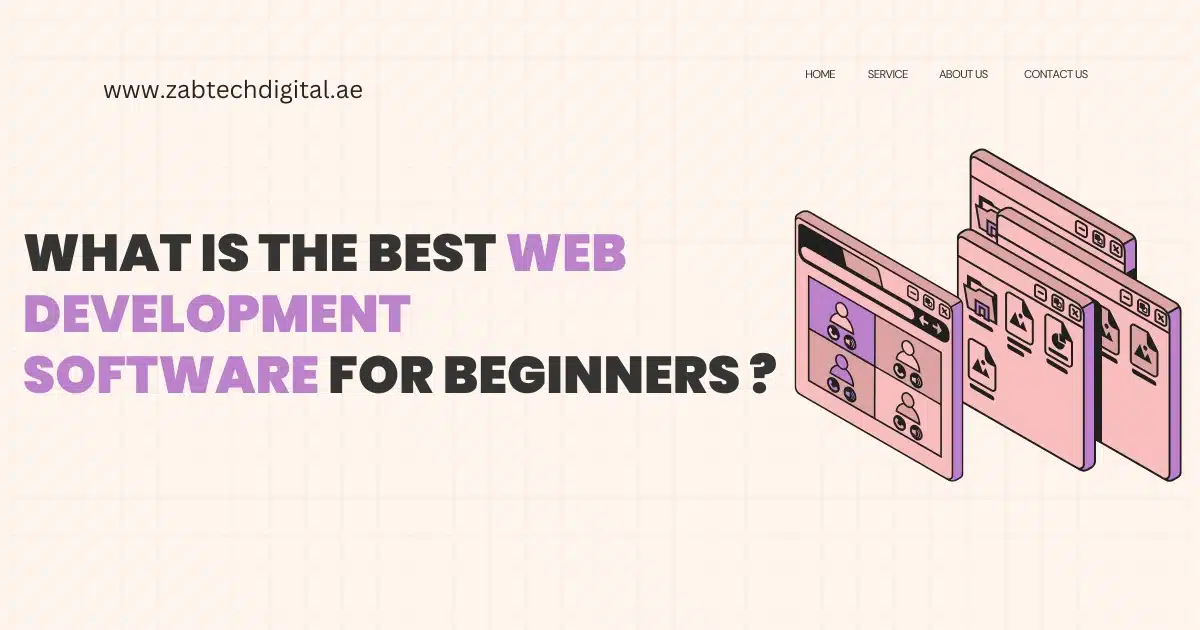
Choosing the right web development software represents one of the most crucial decisions for aspiring developers embarking on their coding journey. With countless options available in today’s technology landscape, beginners often find themselves overwhelmed by the sheer variety of tools, platforms, and environments available. At Zabtech, we’ve guided thousands of students through this critical decision-making process, and our experience reveals that the right software selection can dramatically accelerate learning curves and establish solid foundations for professional development careers.
Understanding Web Development Software Categories
Web development software encompasses various categories of tools, each serving distinct purposes in the development workflow. For beginners, understanding these categories helps in making informed decisions about which tools to prioritize during the initial learning phase.
Code Editors and Integrated Development Environments (IDEs)
The foundation of any developer’s toolkit begins with a reliable code editor or IDE. These tools provide the primary interface for writing, editing, and managing code:
1.Visual Studio Code
- Free, open-source editor from Microsoft
- Extensive plugin ecosystem supporting multiple languages
- Integrated terminal and debugging capabilities
- Excellent Git integration for version control
- Live preview extensions for immediate feedback
2.Sublime Text
- Lightweight, fast performance
- Highly customizable interface
- Powerful search and replace functionality
- Multi-cursor editing capabilities
- Cross-platform compatibility
3.Atom
- GitHub’s hackable text editor
- Built-in package manager
- Smart autocompletion features
- File system browser integration
- Collaborative editing capabilities
4.WebStorm
- Professional IDE from JetBrains
- Advanced JavaScript debugging tools
- Intelligent code completion
- Built-in testing framework support
- Database integration capabilities
At Zabtech, we recommend Visual Studio Code for beginners due to its balance of functionality, ease of use, and extensive community support.
Frontend Development Tools
Modern web development software for frontend work extends beyond simple code editors to include specialized tools for user interface development:
1.Browser Developer Tools
- Built into Chrome, Firefox, Safari, and Edge
- Real-time HTML/CSS editing
- JavaScript debugging capabilities
- Performance monitoring tools
- Network analysis features
2.CSS Preprocessors
- Sass/SCSS for enhanced CSS capabilities
- Less for simplified stylesheet management
- Stylus for flexible syntax options
- PostCSS for plugin-based processing
3.Task Runners and Build Tools
- Webpack for module bundling
- Gulp for automated task execution
- Grunt for project automation
- Parcel for zero-configuration building
4.Backend Development Platforms
Server-side development requires specialized web development software that handles database interactions, server logic, and API development:
5.Local Development Environments
- XAMPP for Apache, MySQL, PHP, and Perl
- WAMP for Windows-based development
- MAMP for macOS development environments
- LAMP for Linux-based setups
6.Database Management Systems
- MySQL for relational database management
- PostgreSQL for advanced relational features
- MongoDB for NoSQL document storage
- SQLite for lightweight database needs
7.Server Technologies
- js for JavaScript-based server development
- Apache for web server functionality
- Nginx for high-performance web serving
- js for Node.js web application framework
Essential Web Development Software Tools for Beginner Success
The modern development landscape requires beginners to familiarize themselves with various web development software tools that enhance productivity and streamline workflows:
Version Control Systems
One essential ability that every developer has to have is version control:
1.Git
- Distributed version control system
- Branch-based development workflow
- Collaboration and merge capabilities
- Integration with hosting platforms
2.GitHub
- Cloud-based Git repository hosting
- Collaborative development features
- Project management tools
- Community-driven open source projects
3.GitLab
- Comprehensive DevOps platform
- Built-in CI/CD capabilities
- Project tracking and management
- Security scanning features
Design and Prototyping Tools
Visual design capabilities complement coding skills in modern website design & development workflows:
1.Figma
- Collaborative interface design platform
- Real-time multiplayer editing
- Prototyping and animation capabilities
- Developer handoff features
2.Adobe XD
- User experience design platform
- Interactive prototype creation
- Voice prototyping capabilities
- Creative Cloud integration
3.Sketch
- Vector-based design tool for macOS
- Symbol and style management
- Plugin ecosystem for extended functionality
- Design system creation capabilities
Recommended Learning Path for Beginners
Based on Zabtech’s extensive experience in developer education, we recommend this progressive approach to web development software mastery:
Phase 1: Foundation Building (Weeks 1-4)
1.Text Editor Setup
- Install and configure Visual Studio Code
- Learn essential keyboard shortcuts
- Install basic extensions for HTML, CSS, and JavaScript
- Configure code formatting and linting tools
2.Browser Tools Mastery
- Explore Chrome Developer Tools extensively
- Practice live HTML/CSS editing
- Learn JavaScript debugging techniques
- Understand network tab functionality
3.Version Control Introduction
- Install Git and create GitHub account
- Learn basic Git commands (add, commit, push, pull)
- Practice repository creation and management
- Understand branching concepts
Phase 2: Frontend Specialization (Weeks 5-12)
1.Advanced Editor Features
- Master multi-cursor editing
- Learn snippet creation and management
- Explore debugging configurations
- Integrate task runners with editor
2.CSS Enhancement Tools
- Introduction to Sass preprocessing
- CSS Grid and Flexbox debugging
- Responsive design testing tools
- Performance optimization techniques
3.JavaScript Development Environment
- js installation and npm usage
- Package management concepts
- Build tool configuration
- Testing framework setup
Phase 3: Full-Stack Development (Weeks 13-24)
1.Backend Environment Setup
- Local server environment configuration
- Database installation and management
- API development tools
- Security testing utilities
2.Deployment and Production Tools
- Cloud platform familiarity
- Continuous integration setup
- Performance monitoring tools
- Security scanning implementations
Zabtech’s Specialized Training Approach
At Zabtech, our web development software training methodology emphasizes practical application over theoretical knowledge. Our students benefit from:
Hands-On Learning Environment
1.Real Project Development
- Students work on actual client projects under supervision
- Experience with professional development workflows
- Exposure to industry-standard practices
- Portfolio development throughout training
2.Industry-Standard Tool Usage
- Access to professional-grade development environments
- Current software versions and updates
- Enterprise-level collaboration tools
- Advanced debugging and testing platforms
3.Mentorship and Guidance
- One-on-one sessions with experienced developers
- Code review processes
- Career guidance and industry insights
- Networking opportunities with industry professionals
Comprehensive Skill Development
Our curriculum extends beyond basic coding to include essential business skills:
1.Project Management
- Agile methodology understanding
- Client communication techniques
- Timeline and budget management
- Quality assurance processes
2.Professional Services
- Website maintenance best practices
- Mobile app development fundamentals
- Website auditing & analysis techniques
- Performance optimization strategies
Advanced Tools for Career Growth
As beginners progress in their development journey, familiarity with advanced web development software becomes crucial:
Performance and Analytics Tools
1.Google PageSpeed Insights
- Website performance analysis
- Optimization recommendations
- Mobile and desktop testing
- Core Web Vitals monitoring
2.Google Analytics
- User behavior tracking
- Conversion funnel analysis
- Traffic source identification
- Goal setting and monitoring
3.Hotjar
- User session recordings
- Heatmap generation
- Feedback collection tools
- Conversion optimization insights
Testing and Quality Assurance
1.Automated Testing Frameworks
- Jest for JavaScript unit testing
- Cypress for end-to-end testing
- Selenium for browser automation
- Postman for API testing
2.Code Quality Tools
- ESLint for JavaScript linting
- Prettier for code formatting
- SonarQube for code quality analysis
- Lighthouse for web app auditing
Industry Trends and Future Considerations
A number of developments are influencing the future of the quickly changing web development software market:
Low-Code and No-Code Platforms
1.Emerging Opportunities
- Faster prototype development
- Reduced technical barriers
- Increased collaboration between technical and non-technical teams
- Democratization of web development
2.Professional Integration
- Custom component development
- Advanced workflow automation
- Enterprise-grade security implementation
- Integration with traditional development processes
Cloud-Based Development Environments
1.Remote Development Benefits
- Accessibility from any device
- Standardized development environments
- Collaborative coding capabilities
- Reduced local setup requirements
2.Popular Platforms
- GitHub Codespaces
- AWS Cloud9
- it for collaborative coding
- CodeSandbox for quick prototyping
3.Making the Right Choice for Your Career
Selecting appropriate web development software depends on several factors that Zabtech helps students evaluate:
Personal Learning Style Assessment
1.Visual vs. Code-First Learners
- GUI-based tools for visual learners
- Command-line proficiency for efficiency
- Hybrid approaches for balanced skill development
- Customization preferences and workflow optimization
2.Career Goal Alignment
- Frontend specialization tool selection
- Backend development environment choices
- Full-stack development tool integration
- Emerging technology preparation
Market Demand Analysis
Zabtech’s industry connections provide insights into current market demands:
1.Regional Technology Preferences
- Local market technology stacks
- Client preference trends
- Emerging technology adoption rates
- Salary correlations with specific tools
2.Career Advancement Opportunities
- Tool expertise impact on hiring decisions
- Professional certification pathways
- Freelance market demands
- Enterprise career progression requirements
Recommendation:
ZabTech supports you with over 30 years of training experience, and further assists with IT services, digital marketing, ICT, cybersecurity, and mobile app solutions across the UAE.
To know more about IT services, digital marketing services, ICT solutions, Cyber security solutions and mobile apps, please Contact Zabtech IT Solutions,
Zabtech offers Web Development Services In Dubai,
For further information please contact:
WhatsApp number: +971 506963432
Email: support@zabtechdigital.ae
Website: https://zabtechdigital.ae/
Facebook: https://www.facebook.com/ZABTechITSolution
LinkedIn: https://www.linkedin.com/company/zabtech-it-solutions/
Twitter: https://twitter.com/Zabtech_Digital
Instagram: https://www.instagram.com/zabtechitsolutions/
To know more about Web Development Services In UAE,
Conclusion
Mastering web development starts with more than just learning software—it’s about building problem-solving skills and creative thinking.
At Zabtech, we match tools to your goals and learning style. Our training goes beyond software, helping you adapt to new tech and thrive in your career. With expert support and hands-on learning, we turn beginners into skilled web developers ready for today’s digital world.



